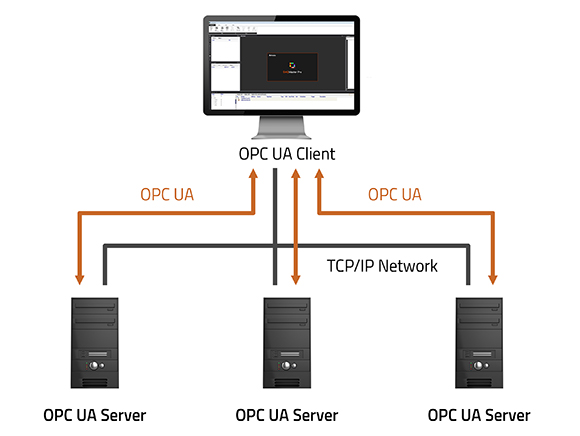DAQMaster - 디바이스 통합 관리 소프트웨어
DAQMaster 디바이스 통합 관리 소프트웨어

DAQMaster는 디바이스 통합 관리 소프트웨어로, 오토닉스 통신 지원 디바이스에 적용 가능한 소프트웨어입니다. DAQMaster는 GUI를 적용하여 파라미터 설정 및 데이터 모니터링, 데이터 분석과 관리 등이 가능합니다.
주요 특징
※ DAQMaster는 유료 라이선스를 통하여 고급 기능 버전인 Pro 버전을 사용할 수 있으며, 그렇지 않을 시, 일반 버전의 기능만 사용하실 수 있습니다.
※ DAQMaster Pro는 USB 방식으로 구입하여 사용하실 수 있습니다.
DAQMaster / DAQMaster Pro 공통 특징
- 멀티 디바이스 지원
- 디바이스 스캔
- GUI
- 프로젝트 관리
- 그리드, 그래프로 데이터 분석 가능
- 모니터링 데이터 로그
- Real-time Logging (CSV)
- Tag 수식 편집
- Modbus 맵 테이블 보고서 출력
- Lua 스크립트 지원
- 다국어 지원 : 한국어, 영어, 일본어, 중국어(간체)
DAQMaster Pro 주요 특징
- Modbus Device Editor
- Trigger Event, Scheduler
- Action(SMS, E-Mail 등)
- Database
- TCP/IP Server
- OPC DA Server/Client
- OPC UA Client
- MQTT(Publisher, Subscriber)
- DDE Server/Client
- Modbus Master/Slave
- 가상태그(태그간 조합)
- 사용자 권한 관리
DAQMaster 버전 별 지원 기능
| 제품명 | DAQMaster | DAQMaster Pro | |||
|---|---|---|---|---|---|
| 버전 구분 | v4.0.x | v4.0.x | |||
| 판매 방식 | 무료 | O | X | ||
| USB 동글 | X | O | |||
| 사용 환경 | PC | O | O | ||
| Web | X | X | |||
| 런타임 화면 | 판넬 | Flash | X | X | |
| SVG | O | O | |||
| Vector Font | X | X | |||
| 멀티판넬 | Flash | X | X | ||
| SVG | X | X | |||
| Vector Font | O | O | |||
| 그리드 | O | O | |||
| 라인 | |||||
| 바 | |||||
| 컬러맵 | |||||
| 게이지 | |||||
| 히스토그램 그래프 | |||||
| 알람 히스토리 그리드 | |||||
| 기본 기능 | GUI | O | O | ||
| 데이터 모니터링 | |||||
| 파라미터 설정 | |||||
| 프로젝트 관리 | |||||
| 멀티 디바이스 지원 | |||||
| 디바이스 스캔 | |||||
| Lua 스크립트 | |||||
| 데이터 로그 | |||||
| Tag 수식 편집 | |||||
| Modbus 맵 테이블 보고서 출력 | |||||
| 확장기능 | 데이터 분석 | ddf | 그리드 | O | O |
| 그래프 | |||||
| 알람 스프레드 | |||||
| 분석 스프레드 | |||||
| Database | DB 그리드 | ||||
| DB 그래프 | |||||
| 유틸리티(도구) | Modbus Device Editor | X | O | ||
| Script Editor | |||||
| Scheduler | O | ||||
| Trigger Event | O | ||||
| 가상태그(태그간 조합) | O | ||||
| 사용자 권한 관리 | O | ||||
| Action | 로그 시작 | X | O | ||
| 로그 정지 | |||||
| 텔레그램 보내기 | |||||
| 알람 사운드 재생 | |||||
| 태그 에러 메시지 | |||||
| 태그 알람 | |||||
| 태그 출력 | O | ||||
| SFTP | O | ||||
| 보고서 출력 | O | ||||
| SMS | O | ||||
| O | |||||
| Realtime Log | CSV | O | O | ||
| 관계형 데이터베이스 (SQL) | Oracle | X | O | ||
| SQL Server | |||||
| MySQL | |||||
| DB2 | |||||
| SQLite | |||||
| PostgreSQL | |||||
| InterBase | |||||
| Nexus DB | |||||
| Firebird | |||||
| Sybase ASE | |||||
| Sybase ADS | |||||
| MS Access | |||||
| DBF | |||||
| Advantage | |||||
| NoSQL | Mongo DB | O | |||
| 프로토콜 | TCP/IP Server | 모니터링 | X | O | |
| 보안(로그인) | O | ||||
| 보안(프로토콜) | X | ||||
| 태그 읽기 | O | ||||
| 태그 쓰기 | O | ||||
| OPC | DA | 1.0(포맷) | X | O | |
| 2.0(포맷) | O | ||||
| 3.0(포맷) | O | ||||
| Server | O | ||||
| Client | O | ||||
| AE | 1.0(포맷) | X | O | ||
| 1.10(포맷) | O | ||||
| Server | X | ||||
| Client | O | ||||
| UA | TCP(포맷) | X | O | ||
| HTTP(포맷) | O | ||||
| HTTPS(포맷) | O | ||||
| Server | X | ||||
| Client | O | ||||
| DDE | CF_Text(포맷) | X | O | ||
| XL_Table(포맷) | O | ||||
| Advanced DDE(포맷) | X | ||||
| FastDDE(포맷) | X | ||||
| SuiteLink(포맷) | X | ||||
| Server | O | ||||
| Client | O | ||||
| WMI Manager | X | O | |||
| Database Middleware Server | X | O | |||
| MQTT | Publisher | X | O | ||
| Subscriber | O | ||||
| Fieldbus Master | CC-Link IE Field Basic | X | O | ||
| Modbus Master | RTU | O | O | ||
| TCP | |||||
| ASCII | |||||
| Modbus Slave | RTU | X | O | ||
| TCP | O | ||||
| ASCII | O | ||||
| 다국어 지원 | 영어 | O | O | ||
| 한국어 | |||||
| 중국어(간체) | |||||
| 일본어 | |||||
DAQMaster / DAQMaster Pro 공통 특징

프로젝트 관리
추가된 디바이스와 데이터를 모니터링 하는 화면의 설정, I/O 소스의 선택 등을 프로젝트로 저장할 수 있습니다. 프로젝트를 불러올 시 저장시의 상태로 불러올 수 있습니다. 또한 프로젝트 리스트를 구성하여 프로젝트 파일 관리가 간편합니다.

데이터 분석
데이터 파일(*.ddf)을 DAQMaster 프로그램 상의 데이터 분석기능을 통해 그리드나 그래프로 분석할 수 있습니다. 데이터 그리드 화면에서 *.rtf, *.txt, *.html, *.csv 파일을 저장 할 수 있습니다.

모니터링 데이터 로그
측정 데이터를 DAQMaster 데이터파일(*.ddf)이나 CSV파일(*.csv)로 선택하여 저장할 수 있습니다. 간편한 관리를 위하여 파일명 저장 규칙과 폴더를 설정할 수 있으며, CSV 파일은 엑셀에서 바로 불러 올 수 있습니다.

Real-time Logging
사용자가 설정한 시간에 따라 실시간으로 로그 파일을 생성하는 기능으로, CSV 파일 내에 저장됩니다.
DAQMaster Pro 주요 특징

Modbus Device Editor
지원 디바이스 리스트에 없는 디바이스를 추가하고 모니터링할 수 있습니다.
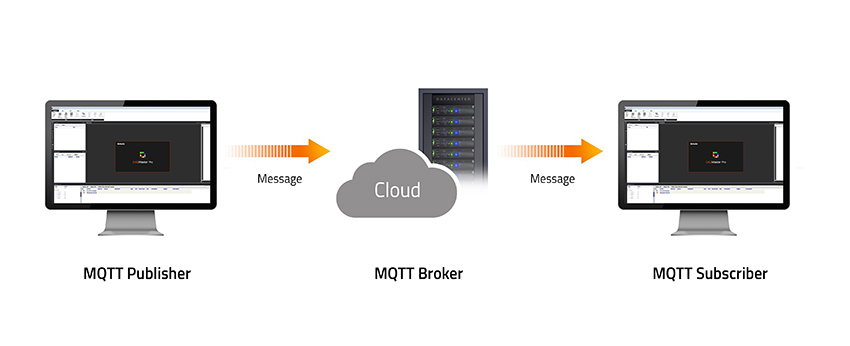
MQTT(Message Queuing Telemetry Transport)
수집된 데이터를 MQTT 프로토콜을 통하여 Broker로 발행(Publish) 또는 Broker로부터 데이터 구독(Subscribe)을 할 수 있습니다.
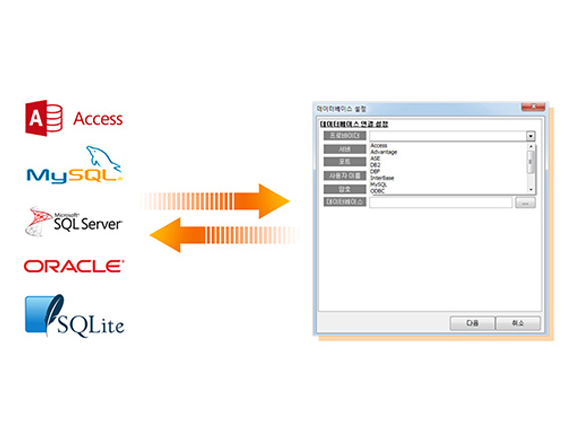
Database
정보를 데이터베이스 관리 시스템(Access, MySQL, SQL Server, Oracle, SQLite)을 통하여 실시간으로 데이터베이스화 할 수 있습니다. 이로써 다양한 데이터베이스 생성 및 관리가 가능합니다.

OPC DA(Data Access)
응용 프로그램들간의 호환을 위해 MS社의 OLE/COM과 DCOM 기술을 기반으로 한 인터페이스 방식으로, Client와 Server 사이에서 통신과 데이터의 변환을 하기 위한 산업 표준 매커니즘을 제공합니다.
USB 구매 시
USB 구매 시 모델명 태그 수 DAQ-000-USB 무제한 
DAQMaster Pro의 USB는 전국 오토닉스 대리점을 통해 구매하실 수 있습니다.
- DAQMaster 4.0.1 (2025.01.20)
업데이트 내용 내용 [수정] 실시간로그 라이센스 필요 버그 수정
[수정] ARM 파라미터 읽기 시 간헐적 종료되는 버그 수정
[수정] 데이터분석 리포트 타이틀 오류 수정
[수정] 파라미터 HTML 확장자로 저장 시 비정상적으로 출력되는 버그 수정
[수정] TN 유저레벨 비활성 버그 수정
[수정] ARIO-C-MT 커플러 속성 KeepAlive, KeepAlive 항목 삭제
- DAQMaster 4.0.0 (2024.12.04)
업데이트 내용 내용 [추가] Windows11 지원
[추가] TMH 버전 추가
[추가] UDP 스캔 추가
[추가] 데이터분석 그래프 소수점 변경 기능 추가
[수정] ARIO 채널명, 모듈 버그 수정
[수정] TN PLC 파라미터 버그 수정
[수정] TK4 파라미터 버그 수정
[삭제] 시리얼 라이센스 삭제
- DAQMaster 3.5.13.4271 (2024.09.11)
업데이트 내용 내용 [추가] DPU3 PL 알람 파라미터 추가
[수정] ARIO-C 펌웨어 업데이트 기능 개선
- DAQMaster 3.5.12.4207 (2024.07.31)
업데이트 내용 내용 [추가] ARIO S1 모듈 추가
[추가] 데이터분석 멀티 그래프 추가
[수정] TN Step 설정 버그 수정
[수정] x64 프로젝트 실행시 모니터링 버그 수정
[삭제] 푸쉬서버 삭제
- DAQMaster 3.5.11.4011 (2024.04.24)
업데이트 내용 내용 DAQMaster 3.5.11.4011 (2024.04.24)
[추가] B7VA-E 음원 설정 추가
[추가] TK4N 신규 버전 업데이트 (FW:201)
[수정] KRN1000 파라미터 버그 수정
[수정] KN Series 파라미터 버그 수정DAQMaster 3.5.10.3728 (2024.01.19)
[수정] SPRM 파라미터 복사 기능 추가
[수정] TK4 파라미터 읽기 버그 수정DAQMaster 3.5.10.3728 (2024.01.19)
[수정] SPRM 파라미터 복사 기능 추가
[수정] TK4 파라미터 읽기 버그 수정DAQMaster 3.5.9.3675 (2023.06.01)
[수정] TMHC CPU부하 버그 수정
[수정] TMH2 유저그룹 버그 수정
[수정] 데이터분석 보고서 버그 수정
[수정] 멀티판넬 알람사운드 재생 버그 수정
[수정] TN 파라미터 액션 버그 수정DAQMaster 3.5.8.3246 (2022.11.14)
[추가] WorldClock DAQMaster 통합
[수정] 파라미터 복사 마스킹 초기값 변경 및 버전 호환성 확장
[수정] x64 실시간로그 버그 수정
[수정] TN StepConfig UI 개선DAQMaster 3.5.7.3209 (2022.10.13)
[추가] SPR1/SPR3 펌웨어 버전(SPR1 : 119, SPR3 : 117) 추가
[추가] ARIO 세메스 전용 모듈 추가DAQMaster 3.5.6.2777 (2022.07.06)
[추가] TN 디바이스DAQMaster 3.5.6.2429 (2022.03.23)
[추가] SPRM 디바이스
[수정] Modbus ASCII 통신 버그 수정
[버그] KRN 로그 파일 저장 버그 수정
[버그] x64 디스플레이 유닛 로딩 안되는 버그 수정
[버그] 데이터 분석의 html 로그 누락 버그 수정
[버그] 데이터 분석 인쇄시 태그명 깨지는 버그 수정
[수정] KRN50 Databackup 기능 삭제
[수정] 파라메타 복사시 마스킹 데이터, 사용자그룹까지 복사DAQMaster 3.5.5.2157 (2021.11.08)
[수정] KRN100 태그명 출력 이상 수정
[수정] MultiPanel에서 디바이스 재접속시 해당 태그 업데이트 표시 수정
[수정] TZ 통신 문제 수정
[수정] 데이터분석 Y축 프로젝트 저장안되는 버그 수정DAQMaster 3.5.4.1908 (2021.08.23)
[추가] TMH시리즈 신규 버전 추가
[개선] 실시간로그 복사 기능 추가
[버그] DAQMaster x64버전에서 DataAnalysis에서 로그 파일 실행 버그 수정
[버그] DAQMaster x64버전에서 멀티판넬 종료시 DAQMaster종료되는 버그 수정
[버그] TR1D 특정 InputType에서 히스테리시스 범위가 규격과 다르게 적용되던 버그 수정DAQMaster 3.5.3.1675 (2021.06.11)
[추가] SPR1, SPR3 신규 버전 추가
[버그] DataAnalysis 데이터가 일정 갯수 넘어가면 짤리는 버그 수정
[수정] TMHC-22EE IP설정 파라메타 UI 개선
[버그] TMHC 실행중에 디바이스 연결 해제시 DAQMaster 종료되는 버그 수정
[버그] TCP/IP Server 사용하여 DAQMaster 모바일에서 연결할 때 한글이 깨지는 버그 수정
[버그] TMHC 파라메타 복사 후 알람 파라메타 설정 불가능한 버그 수정DAQMaster 3.5.2.1480 (2021.03.03)
[버그] DataAnalysis 로그 실행 버그 수정
[수정] TMH시리즈 SW 버전 상관없이 파라메타 복사
[추가] ARIO Endian 설정 추가DAQMaster 3.5.1.1278 (2021.01.18)
[추가] KN-1000B 디바이스 추가
[버그] TMHC 스캔버튼 비활성 버그 수정
[버그] 바로가기 아이콘에서 실행할 때 Lua 로딩 실패 수정DAQMaster 3.5.0.1266 (2021.01.04)
[추가] ARIO 펌웨어 온라인/오프라인 업데이트
[수정] 지원디바이스 TMHC를 TMHC_EHERNET,TMHC_LADDERLESS 로 분리
[수정] 유니코드 지원
[수정] 파라미터 읽는 중 실행 못하게 기능 수정
[수정] 액션의 로그 저장에서 파일 생성 규칙의 다이알로그 실행 안되게 UI 수정
[수정] KRN1000 파라미터 읽기 속도 개선
[수정] 파라미터 저장 UI에서 채널별 표시
[버그] 런타임 화면 프로젝트 로드시 태그 로딩 버그 수정
[버그] ARIO 디바이스 제거시 설정 워크스페이스 남아 있는 버그 수정
[버그] 연결후 실행중 태그 수식 오류 발생시 에러 메시지 발생 안하게 수정
[버그] 그래프 런타임에서 프로젝트 로딩시 디지털 태그 표시 버그 수정DAQMaster 3.4.1.8009 (2020.10.19))
[버그] TMHC 스캔 버그 수정
[수정] MT4 펌웨어 변경 사항 적용(9.21)
[수정] TMHC Alarm Reset 파라미터 버그 수정
[수정] TMHC-EE/TMHC-LE 시방 변경 적용
[추가] TMHC 모듈 일괄 파라미터 복사 기능 추가
[추가] 바 그래프의 Y Origin 모드 추가DAQMaster 3.4.0.7870 (2020.07.16)
[수정] TMHC 파라미터 복사 버그 수정
[버그] MQTT 통신중 에러 발생 버그 수정
[버그] 모드버스 통신 타임 버그 수정
[추가] TR1D 디바이스 추가
[추가] ARIO-S 디바이스 추가
[수정] SCM-WF48 신형 컨피그레이션시 게이트웨이 활성
[수정] OPCUA Client bool형 태그값 표시 버그 수정DAQMaster 3.4.0.7726 (2020.05.15)
[추가] MQTT Publisher, Subscribe
[추가] OPC UA Client
[추가] Modbus ASCII
[추가] 사용자 권한 관리(로그인 기능에 따른 기능 제한)
[추가] Android FCM 변경, iOS Push 기능
[추가] 액션에 SFTP, SMS, EMail
[추가] 가상 디바이스
[추가] 메시지 뷰어
[수정] 실시간로 로그에 CSV분할 기능 추가
[수정] 텔레그램 메시지 전송
* 디바이스
[버그] DPU단상 파라미터 값 오류 수정
[버그] TMH시리즈 파라미터 복사 오류 수정DAQMaster 3.1.0.3667 (2019.10.14)
[버그] CSV 실시간 로그 프로젝트 파일 로딩 버그 수정
[버그] 액션에서 텔레그램 전송 에러 수정
[버그] ARIO 모듈 로딩 버그 수정
자료실
- 검색 결과가 없습니다.