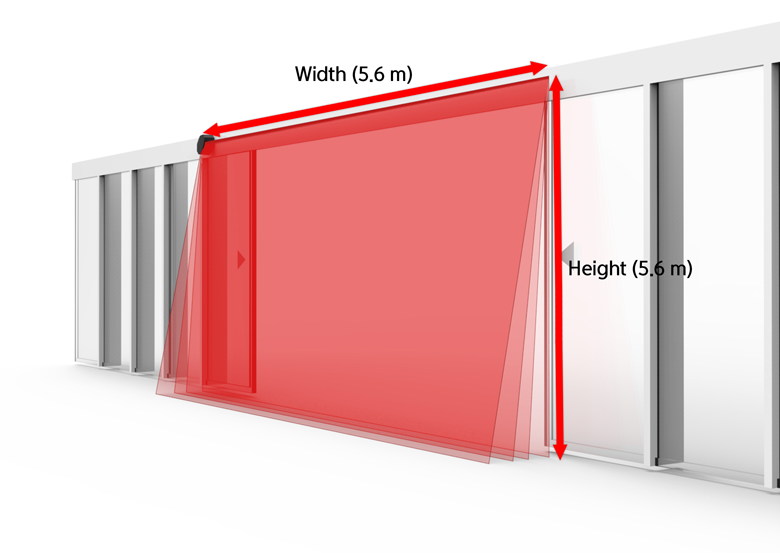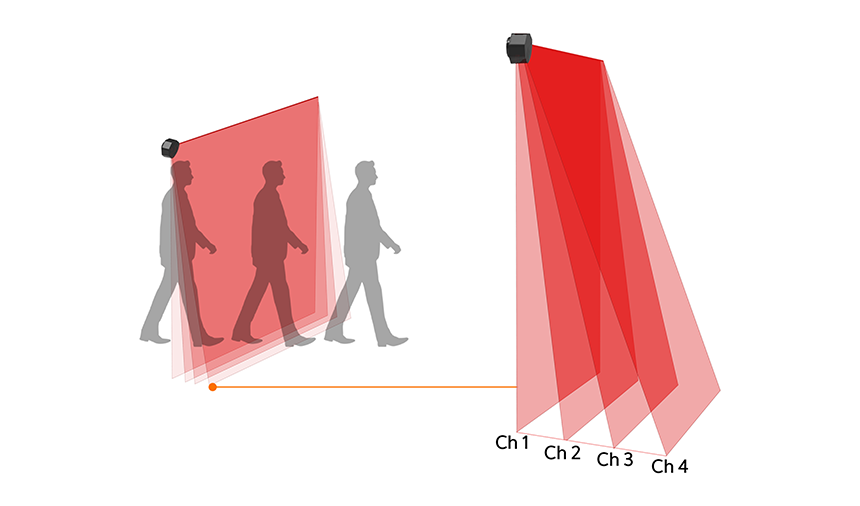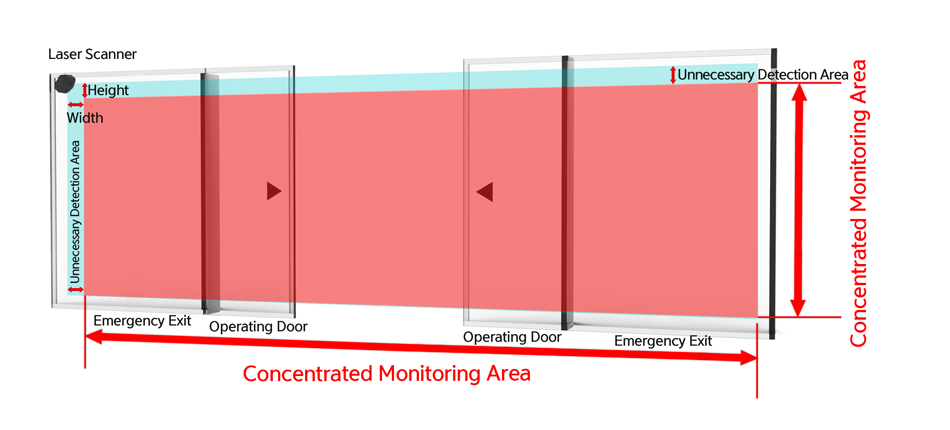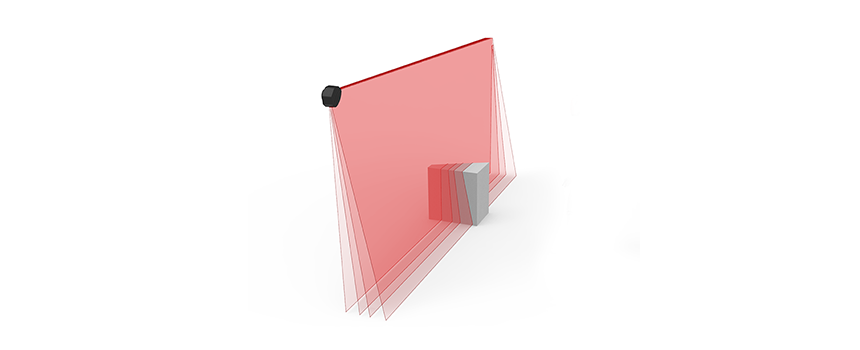LSE Series - 2D 4-Channel Laser Scanners (Discontinued)
LSE Series 2D 4-Channel Laser Scanners (Discontinued)
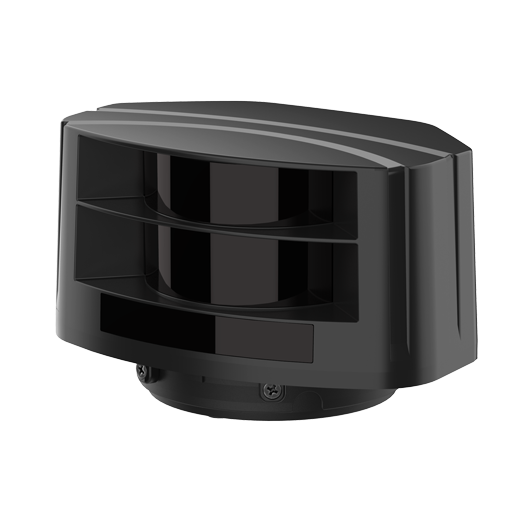
The LiDAR sensors LSE series feature 5.6 m x 5.6 m detection area (90˚) to accurately detect object presence. The scanners offer 4 separate laser beam channels which can be activated individually or simultaneously depending on detection requirements. The units can also set concentrated monitoring areas and non-detection areas for flexible application in diverse environments. The Ethernet communication allows easy configuration with PCs. Users can also configure and manage the units using the provided infrared remote control.
Main features
- Detection area : 90˚, 5.6 m x 5.6 m
- Supports up to 4 operation channels
- Compact size (W125 x H80.3 x L88 mm) for diverse applications
- Ethernet communication
- Dedicated software atLiDAR provided for PC
- Remote control (RMC-LS, sold separately)

Detection Area
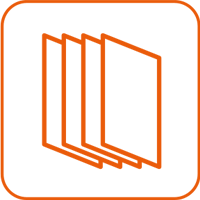
4 Channel Laser Beam

Set Non-Detection Area

Remote Control

Dedicated Software
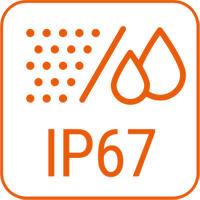
Protection Rating
90˚ Detection Angle, 5.6 m x 5.6 m Detection Area
The LSE series laser scanners offer 5.6 m x 5.6 m detection area with horizontal 90˚ detection angle.
4 Channel Laser Beam for Accurate Detection
4 separate laser beam channels are available, and each channel can detect up to 5.6 m x 5.6 m areas. Users can activate 1 to 4 channels individually or simultaneously, offering flexible and precise detection.
Set Concentrated Monitoring Area
Users can set the detection area and concentrated monitoring area and remove unnecessary fields from the detection area.
Unnecessary detection area: 10 to 30 cm (set by 10 cm)
Auto Set Detection Area with Teaching Function
Users can use the teaching function to automatically set optimal detection area. This function can be operated also with dedicated software and other input signals.
Dedicated Laser Scanner Software atLiDAR
Users can easily set parameters and monitor status of the scanners using the atLiDAR software with user-friendly interface.
Easy Parameter Settings Using Remote Control
Users can easily set parameters using a laser remote control.
Downloads
- No search results