atVision - Vision Software for VC Series
atVision Vision Software for VC Series
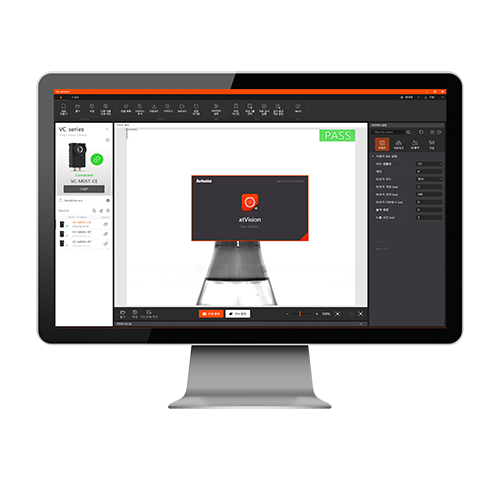
The vision software atVision is a free software designed to maximize the productivity of VC series smart cameras. The easy-to use graphical user interface allows users to manage parameters and set up to 64 separate workgroups. The software can be used to monitor inspection data in real-time and result image can be edited with image filters for high accuracy and convenience.
Main features
- Various inspection functions: alignment, brightness, contrast, area, edge, shape, length, angle, diameter, object counting, barcode, OCR, OCV, patterns
- Set up to 64 separate workgroups (32 inspection points per workgroup)
- Workgroup management and parameter setting
- The saved workgroups using the Vision Software can be saved to PCs, and the workgroups saved on PCs can be copied and saved on to the smart cameras
- ROI (region of interest) range, Input/output condition and image resolution can be set for flexible inspection environment - Inspection results monitoring and output data setting
- The images saved on PCs can be registered as workgroups for monitoring and can be edited with image filters
- Output data and TCP/IP address for each workgroup can be easily set through software - Send saved image data to FTP servers
- The inspection result images can be saved on to FTP servers depending on the settings. Users can set file name rules when saving the data for easier file management
- atVision 1.2.13.3285 (2024.12.11)
Details Details [Add] Added autorun feature
[Add] Added password saving feature when logging in to device
[Modified] Remove save pop-up when changing settings in options window
- atVision 1.2.12.3256 (2024.05.13)
Details Details [Add] Supports Japanese
[Modified] Fixed bug with incorrect description of diameter inspection properties
- atVision 1.2.11.3245 (2024.01.26)
Details Details [Modified] HS OUT0 parameter name modification (Korean/Chinese): External output → External strobe out
- atVision 1.2.10.3239 (2022.05.15)
Details Details [Add] Multi-language support: Chinese (Simplified)
[Bug] Fixed missing connect/disconnect all button multilingual
- atVision 1.2.9.3228 (2022.01.12)
Details Details [Add]Classification function by date & time when saving results
[Modified]Improved inspection result storage performance
[Modified]Maintain operation when device power is re-applied during automatic inspection
[Bug]Fixed version duplication check bug when updating firmware
[Bug]Fixed a problem where corrupted results are output during automatic inspection
[Bug]Fixed a problem that was not displayed normally after connecting the preprocessing task
Downloads
- No search results
