VC Series - 5M Monochrome Smart Cameras
VC Series 5M Monochrome Smart Cameras

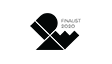


The VC series 5M monochrome smart cameras utilize images captured by the integrated industrial camera lenses to determine the target object's code, OCR/OCV, patterns, alignment, presence, size, shape and more. The camera also utilizes global shutter method to capture accurate images, and the sensors feature 14 essential inspection functions for diverse applications. The VC series is optimized for heat dissipation to ensure reliable operation and high life expectancy.
Main features
- Global shutter method for accurate image capturing with minimal motion blur
- Various inspection functions: alignment, brightness, contrast, area, edge, shape, length, angle, diameter, object counting, barcode, OCR, OCV, patterns
- Set up to 64 separate work group (32 inspection points per work group)
- Save data to FTP servers
- Support smart camera software (atVision)
: inspection simulator function, manage parameters and work group, inspection results monitoring, send data to FTP, multilingual support, etc. - IP67 protection structure (IEC standard) – with waterproof lens cover (sold separately)
- C-Mount type
- Gigabit Ethernet communication
- Power I/O cable available (sold separately)

Global Shutter Method

Set Workgroups

Save Data

Various Inspection Functions

Dedicated Software

Protection Rating

C-Mount

Power I/O Cable
(Sold Separately)
All-in-one Vision System
The VC series smart camera is an all-in-one vision system offering simple inspection as well as advanced measurement and reading. The VC series smart cameras can be used in various application including pick-and-place, arrangement, and more.
Global Shutter Method Reduces Motion Blur
The global shutter method allows the camera to capture images of fast moving targets with minimal distortion and motion blur.
14 Types of Inspection Functions
The cameras feature 14 different essential inspection functions including 1D/2D barcode reading, OCR/OCV, patterns, alignment, brightness, contrast, area, edge, shape comparison, length, angle, diameter, object counting.

OCR (Optical Character Reading)
Detect and recognize the letters of the captured image’s ROI (region of interest).

1D Barcode Reading
Inspect and analyze the code patterns of the captured image’s ROI (region of interest) in reference to the code of the registered image’s ROI.

2D Barcode Reading
Inspect and analyze QR code patterns and data matrix of the captured image’s ROI (region of interest) in reference to the code of the registered image’s ROI.

OCV (Optical Character Verification)
Inspects the letters of the captured image’s ROI (region of interest) in reference to the letters of the registered images’ ROI.

Patterns
Inspects the patterns of the captured image in reference to the registered image, comparing the similar patterns with matching function.

Alignment
Inspects the characteristics of the captured image in reference to the registered image, comparing the location and angle of similar patterns.

Brightness
Inspects the brightness of the captured image's ROI (region of interest) in reference to the average brightness of the registered image's ROI.

Contrast
Inspects the contrast of the captured image's ROI (region of interest) in reference to the contrast of the registered image's ROI.

Area
Inspects the area of the captured image's ROI (region of interest) in reference to the area of the registered image's ROI.

Edge
Inspects the direction of the edge of the captured image in reference to the edge location of the registered image.

Shape Comparison
Inspects the shape of the captured image in reference to the shape of the registered image.

Length
Inspects the captured image in reference to the length set by the user between two edges of the registered image.

Angle
Inspects the captured image in reference to the angle set by the user between two edges of the registered image

Diameter
Inspects the captured image in reference to the two diameters set by the user for the registered image.

Object Counting
Inspects the number of objects in the captured image's ROI (region of interest) in reference to the registered number of objects in the registered image's ROI.
Set Up to 64 Workgroups
Users can set up to 64 different workgroups and up to 32 inspection points can be set up per each workgroup.

Save Data to FTP Servers
The image data captured by the VC series can be transferred and stored to FTP servers. Depending on the configuration, users can choose to save all images, pass images only, or fail images only, making it easy to view, manage and analyze the stored data.

Free Smart Camera Software (atVision) Provided
The atVision software allow users to directly set parameters, monitor inspection data and more with an easy-to-use, intuitive graphic UI design.

Optimized for Heat Dissipation
The VC series is optimized for heat dissipation to ensure reliable operation and high life expectancy.

Drag Chain Type Power I/O Cables (Sold Separately)
Diverse cable lengths (2 m, 5 m, 10 m) are available for various user requirements without worry of breaking.

Downloads
- No search results




08-2D_1.webp)