Vision Master - Vision Software for VG Series
Vision Master Vision Software for VG Series
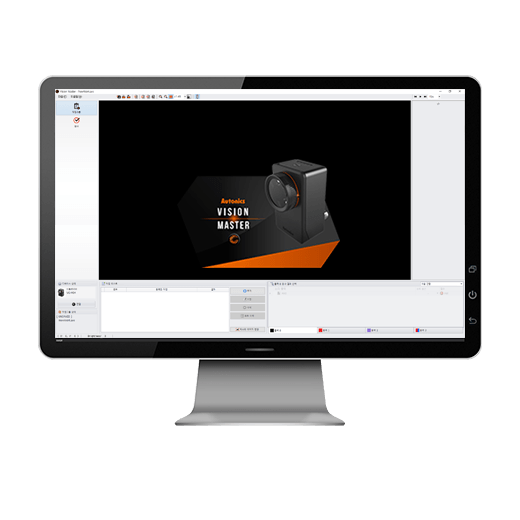
The Vision Master is a free software designed to maximize the productivity of VG series vision sensors. The easy-to use graphic user interface allows users to set parameters and monitor data for the vision sensors. The software supports English, Korean, and Chinese language settings.
Main features
- Various inspection functions: alignment, brightness, contrast, area, edge, length, angle, diameter, object counting
- Set up to 32 separate workgroups (64 inspection points per workgroup)
- Manage parameters and workgroups
- - The saved workgroups using the Vision Master software can be saved to PCs, and the workgroups saved on PCs can be copied and saved on to the vision sensors
- Inspection results monitoring
- - The images saved on PCs can be registered as workgroups for monitoring without being connected to the vision sensors
- Inspection simulator function
- - The inspection result images can be saved on to FTP servers depending on the settings. Users can set file name rules when saving the data for easier file management.
- Send saved image data to FTP servers
- VisionMaster 1.1.22.367 Ver
Details Details 1. Fix the size display error in the results image dialog.
2. Change to ignore socket error messages and only log them.
3. Firmware Version Change (1.1.55.3 -> 1.1.56.3)
- Vision Master 1.1.19.107 Ver
Details Details [New Features]
- Added Japanese language support.
- Vision Master 1.1.19.106 Ver
Details Details [New Functions]
- Fixed the infinite loop bug by pressing the [Cancel] button when reconnecting.
- Fixed unable to connect bugs due to the FTP path containing other languages such as Korean, special characters, and many languages.
*FTP path is supported only for English.*
- Fixed deleted toolbar icons bugs.
- Fixed not changed disk volumes bugs.
- Fixed not displayed bugs of the examined area when the task list is an external trigger.
- Changes warning message for changing language
(Language changed. Do you want to restart? - Do you want to change the language? It will restart after changing.)
- Adds a warning message for the areas of window operation permission in the log message saving path.
- Re-translates resources of missing translated.
- Fixed remaining error message bugs when disconnecting multi-view.
- Vision Master 1.1.14.99 Ver
Details Details [Bug Fixes]
- Device disconnect button UI disabled after IP change bug fixed
- Modified error display when there is no IP address during IP manual searching
- Input trigger intermittently resets to 0 in statistics for stopped auto check bug fixed
- Changed subnet mask appears as another network device's IP bug fixed
- Multi View window truncated connect text bug fixed
- Network setting NOT IP address format entered bug fixed
- In case of Shape comparison and Fail results, result value update bug fixed
- Modified not to be updated Fail counts if there is no registered work group
- I/O Test window GUI mouse cursor recognition range bug fixed
- FTP function bug fixed
- End of support of JPG image format for FTP save
- During external trigger operation, statistics bug fixed
[New Functions]
- Input trigger intermittently resets to 0 in statistics for stopped auto check bug fixed
- Modified PASS / FAIL statistics method of multi view function when changing work group
- Vision Master 1.1.12.93 Ver
Details Details - Synchronization correction for bar gauge and Alignment error message output
- Re-adjust to current aspect ratio when recalling saved jobs in different aspect ratio
- Fixed the other bug
Downloads
- No search results
