atVision - VC系列視覺軟體
atVision VC系列視覺軟體
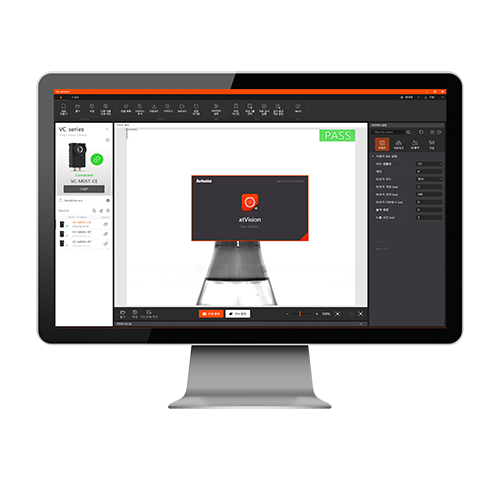
視覺軟件atVision是一款免費軟件,旨在最大限度地提高VC系列智能相機的工作效率。 易於使用的圖形界面允許用戶管理參數並設置多達 64 個獨立的作業組。 該軟件可用於實時監控檢測數據,並可使用圖像過濾器對結果圖像進行編輯,以提高準確性及便利性。
主要功能
- 多種偵測功能: 位置補償、亮度、對比、面積、邊緣、形狀、長度、角度、直徑、物體計數、條碼、OCR、OCV、圖案
- 最多設定64個獨立作業組(每個作業組包含32個檢查點)
- 作業組管理及參數設定
- 使用視覺軟體儲存的作業群組可以儲存到電腦上,儲存在電腦上的作業群組也可以複製到智慧型相機上
- ROI(感興趣區域)範圍、輸入/輸出條件及影像解析度可依檢查環境靈活設置 - 檢查結果監控及輸出資料設定
- 儲存在PC上的影像可註冊為作業群組進行監控,並可使用影像濾鏡進行編輯
- 可以透過軟體輕鬆設定每個作業組的輸出資料和TCP/IP位址 - 將已儲存的影像資料傳送到FTP伺服器
- 檢查結果影像可以根據設定儲存到 FTP 伺服器。 使用者可在儲存資料時設定檔案名稱規則,方便檔案管理
- atVision 1.2.12.3256 (2024.05.13)
内容 内容 [Add] Supports Japanese
[Modified] Fixed bug with incorrect description of diameter inspection properties
- atVision 1.2.11.3245 (2024.01.26)
内容 内容 [Modified] HS OUT0 parameter name modification (Korean/Chinese): External output → External strobe out
- atVision 1.2.10.3239 (2022.05.15)
内容 内容 [Add] Multi-language support: Chinese (Simplified)
[Bug] Fixed missing connect/disconnect all button multilingual
- atVision 1.2.9.3228 (2022.01.12)
内容 内容 [Add]Classification function by date & time when saving results
[Modified]Improved inspection result storage performance
[Modified]Maintain operation when device power is re-applied during automatic inspection
[Bug]Fixed version duplication check bug when updating firmware
[Bug]Fixed a problem where corrupted results are output during automatic inspection
[Bug]Fixed a problem that was not displayed normally after connecting the preprocessing task
- atVision 1.2.4.16df5ad (2022.01.07)
内容 内容 [Add]Multi-connection support (up to 6)
[Add]Multi-view function support
[Modified]Save result storage settings, message function integration
[Bug]Other bug fixes
下載
- 無搜尋結果
